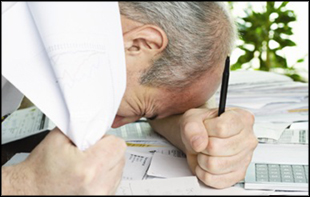E-Check Payments
Okay for all of you who don’t have checks, and like to pay things online, I have arranged to allow you to make secure payments online. When you click on the link below it takes you to a secure processing website (that is separate from here–nothing is stored on this website) and you can enter in a check payment.
Use the address on your checks, don’t worry about “shipping address” and don’t bother to fill in the stuff you
don’t have to fill in. Okay, got it? Now click on the button below and make that payment. There’s a $5,000 limit per debit, by the way.
Client Forms Library
(There will be more)
Please fill in the top two sections–name, address and social security number. If this regards your entity, enter your employer ID number.
Kindly note, you MUST sign this form with a “wet” signature–no digital or typed signatures.
Then please fax it to me at 781-659-6610 or scan (pdf please) and email it to me, or you can always snail mail it.
Mass Health Connector, Authorized Designation Form.
This form is used to authorize Charles Markham to obtain a missing Form 1095-A from the Mass Health Connector.
You only need to fill out Section 1, Part A to the point where it asks for your signature. Then return this (preferably by US mail) to Charles.
Here are some links to resources that I will on occasion refer clients to:
STUDENT LOANS: This is Public Service Loan Forgiveness Program that I think is so interesting that everyone should at least try to see if they can qualify for.
YOU CAN MAKE AN APPOINTMENT DIRECTLY ON OUR WEBSITE HERE:
We’re still adding features to this page, in the meantime, enjoy this YouTube Video, When I grow up, I want to be a Tax Accountant…

 (781)
659-6600
(781)
659-6600